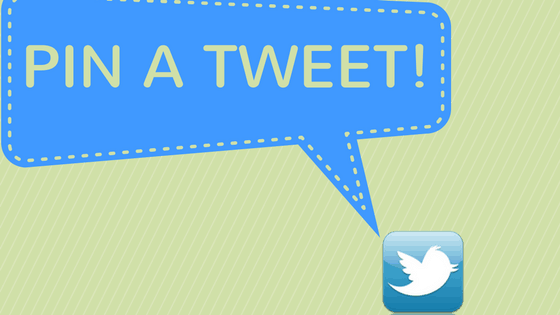Curious about how to pin your most popular tweet?
Have a special announcement you want to make sure all your followers on Twitter see?
Read on my friend, we’re pinning you down 😉
This article explains:
– How to Pin a Tweet.
Before we guide you how to pin a tweet, we would like you to know why you should have a great pinned tweet!
WHY HAVE A PINNED TWEET?
It’s all known that Twitter brings you more and more people, and so when people land at your profile, what do you want them to see? Just your picture? The answer is a big flat NO. It is correct that the picture plays a huge role in marketing you or your brand but there has to be more to it. So keeping it on priority-basis, you should have the following things:
1- First: Cover Photo.
2- Second: Bio.
3- Third: Your last tweets starting from the top. So you see that having a great pinned tweet is important right here!
HOW TO PIN A TWEET
Okay so here we are at the step-by-step guide on how to pin a tweet:
1- Select your favourite Tweet to be the pinned one. Click the three dots at the bottom to open a drop down menu for you:

2- Select “Pin to your profile page.”:
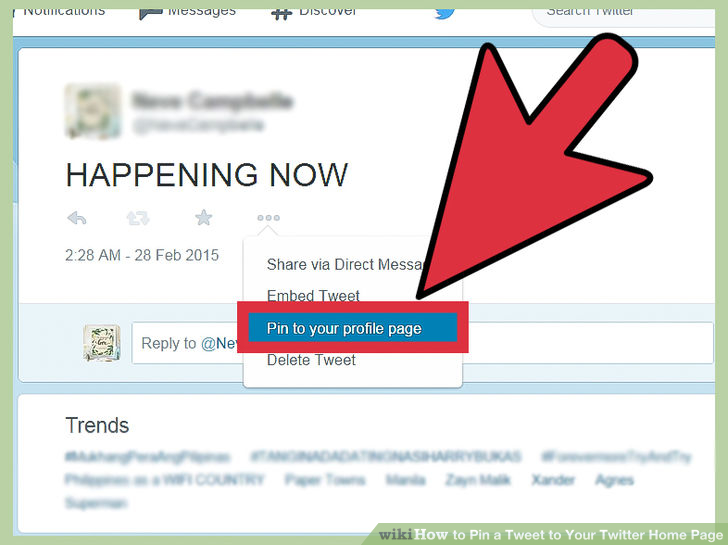
3- And that’s it!
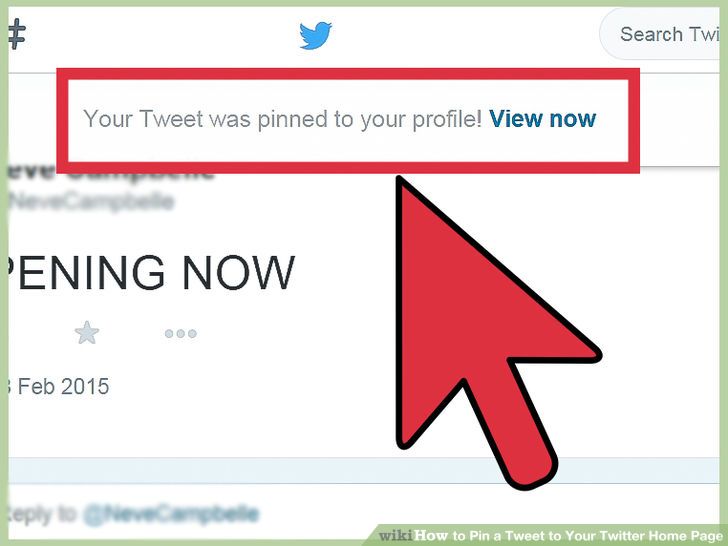
So you see? That’s how easy it is!
Oh so that’s how you pin a tweet
— Flamboyant Rainbow (@JBeamu) July 9, 2016
twitter.com/JBeamu/status/751581532586999808
Good luck – now go and pin your top tweet today!