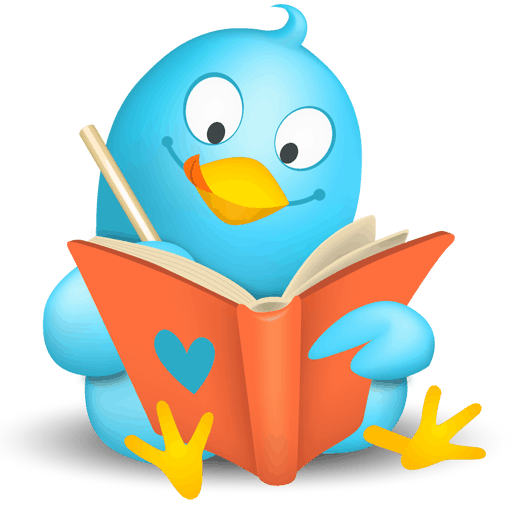If you are have issues with figuring out how to get started with Twitter, we have put up this comprehensive guide to help you out. It incorporates some guidelines that will assist you to keep in mind the best practices that are being pursued on Twitter.
Why Twitter?
Here are a few top reasons of using Twitter:
Branding:
The more retweets your tweet gets, the more outreach you will get as a user or as a brand. This will help your brand get into the eyes of people who would not have been able to get familiarized with but for the retweet.
Communication:
Twitter can be a formidable tool to communicate. It provides enterprises massive outreach and helps spreading your word not only to your own followers but to your follower’s followers as well. The Search Engine Result Pages of famous search engines such as Google are also including Tweets in their search results.
Community:
By keeping your followers engaged, you start building up a following and become part of healthy discourses that can be beneficial for your brand.
How to use Twitter?
When you open up Twitter in your browser or in your smartphone or tablet app, here are a few things that you need to accomplish in order to get the most out of Twitter:
View @ messages:
First and foremost, you need to view who are publically referenced you in tweets. You need to respond, retweet or acknowledge those messages at your earliest.
View DMs:
View the messages that have been sent to you by other Twitter users in private. Keep in mind that you need not to respond to auto-responders such as messages thanking you for the follow.
View your Twitter stream:
Go through the first few pages of tweets to view what the people in your fraternity are saying. Try to figure out the opportunities where you can barge in and share your own views through retweets, responses or references.
View searches:
You need to save searches for different queries such as brand name, product names and keywords relevant to your enterprise. These can be beneficial in paving the way for more tweets.
Making the tweets “retweetable”
The length of a tweet has been limited to 140 characters by default. You want to have your tweets, retweeted as much as possible. In order to accomplish this, you need to reduce the maximum length further. Here is a general formula: add five to the number of letters in your Twitter name and subtract that number from 140. For instance, there are 12 letters in your Twitter name, it will become 17 by adding 5 to it. So, now subtract 17 from 140 and we get 123. That is the optimum length of your retweetable tweet!
How to retweet?
There are a couple of conventional ways to retweeting: add RT @ Twitter name in the beginning of each tweet and secondly add via @ Twitter name at the end of the tweet. Both are being used by the Twitter users, however, the second option tends to take up more character space which means that you will be able to fit lesser content in the tweet. It is an acceptable practice to tinker with the spellings of words to ensure that a retweet fits the character limit.
You can also employ the Twitter’s inbuilt retweet button. This is a slightly new feature that is in the middle of adoption. It does not seem to be the best way to retweet to many since it appears to be rather less personal. You can add comments in the beginning or at the end of the retweets to make them seem more personalized.
Here is an example showing all the three types of retweets:
Types of tweets
There are tons of tweets that can be carried out. Here are a few examples:
- Informative tweet accompanied with a link
- Instigative or timely statement or quote
- Interrogative tweets to initiate conversations
- Referencing tweets
- Responsive tweets
- Retweets
- Promotional tweets with a link or a link to an image
How to use hashtags
Hashtags are simple words that are preceded by a Hash (#) sign and added to your tweet. These are a great source to group and find tweets that are related to each other based on the same topic or the conversation. Readers will simply have to click on a hashtag to find related discourses on the same topic. For instance, if you tweet something about wine, the best hashtag to land up on a wine related discussion will be #wine. You can use it a pragmatic manner to attract more Twitter followers.
Here are a few instances of the tweets using the wine hashtag:
#FollowFriday or #FF
This is an organic Twitter wide event called Follow Friday wherein people acknowledge their favorite Twitterers by referencing them in a list and then using the #FollowFriday or #FF. You should ensure that you participate in this event with a tweet that is retweetable.
This event is a brilliant way to appreciate your fellow Twitterers, help others find out relevant people to be followed and to gain traction among audience who have not followed you as yet.
It is always courteous to offer thanks to people who appreciate you or list you in a Follow Friday tweet. However, avoid thanking them all one by one as this can annoy your followers.