Many of us would doubt on how immense Twitter is. It is actually a lot of things, whether it is a virtual billboard or a megaphone for all those wishing to communicate. It is no doubt the most popular social network bringing forward to amazing new ways of communication across the globe. It’s most popular phenomenon that has taken the world is its hashtag feature – it has influenced everything from fashion design to TV to religion etc.
Moreover, the Twitter backgrounds and covers are yet another way of communicating creatively with the world; only you have to find a way to get to the creativity!
Let us take you through some great tools for twitter backgrounds & covers making:
Twitrounds: It only takes a few clicks to use this tool to change your background; also these backgrounds come either for free or with paid options. The only feature that might bother a visitor is the browsing since you have to browse a lot to find the right background. Apart from that, it comes with an advantage of having different categories to choose from like Artistic, Holiday, Girly Twitter, Movies, Sports and Nature, but extra customization features such as photos/image files cost around $9.99.
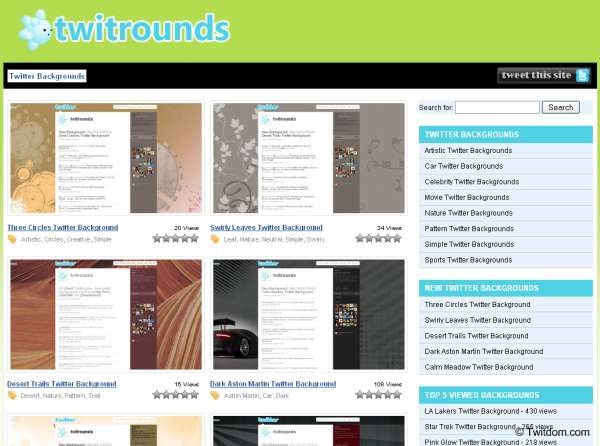
twitrounds
Free Twitter Designer: If you are looking for a straightforward online application for design that lets you choose from a dozen designs along with adding text to the design such as web address, email, about information, shapes and other images, then this is the tool you should be opting for!
Once you are ready to go with your custom image, you are allowed to export the product to your Twitter directly or there’s always on option of saving and downloading the files to your computer. Additional features include instructions for changing the existing background image by uploading one of your choice.

free-twitter-designer
Twitr Backgrounds: Twitr Backgrounds offers a wide variety of designs to select from, it has categories like such as Artistic, Pattern, Professional, Nature, Tiled and Photos. The plus point it has is linking your Twitr background to other social network account. Not only this, it also accommodates your professional photo & logo in there! And yes, you always have the benefit of previewing your layout before you install it. Note that, adding photos to Twitr Backgrounds costs extra.

twitr-backgrounds
These are only a few of the most popular. Google is out there to help you more!
